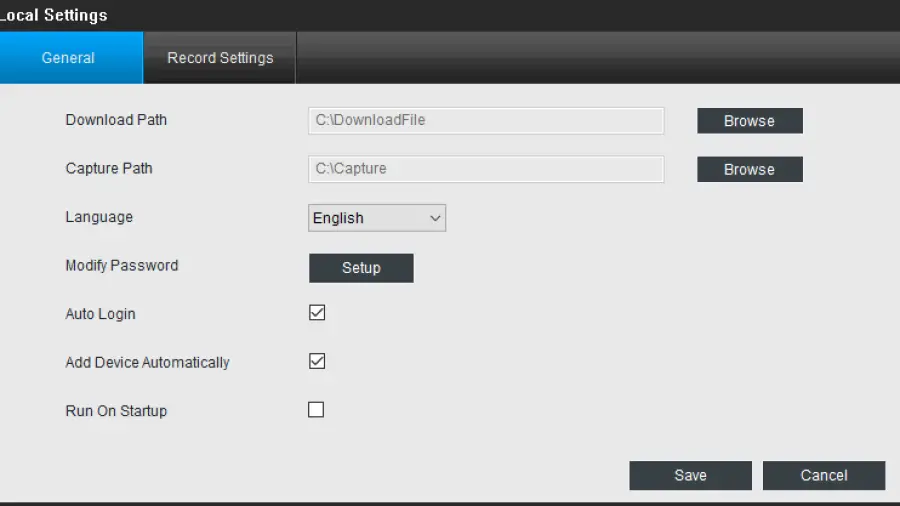How to Delete Camera Footage? To delete camera footage, go to the camera’s settings menu and select the option to erase recorded videos. This process removes all recorded footage from the device.
Managing camera footage is an essential aspect of security surveillance systems, whether at home or in commercial settings. However, there are times when you may need to delete the recorded footage due to various reasons, such as maintaining privacy or freeing up storage space.
This article will provide a concise guide on how to efficiently delete camera footage. By accessing the camera’s settings menu, you can easily navigate to the delete option and erase the recorded videos.
Following these steps ensures that all the footage captured by the camera is permanently removed, providing you with peace of mind. Whether you are using a standalone camera or a networked system, the process remains relatively the same.
Let’s delve into the steps required to effectively delete camera footage and streamline your video management procedures.
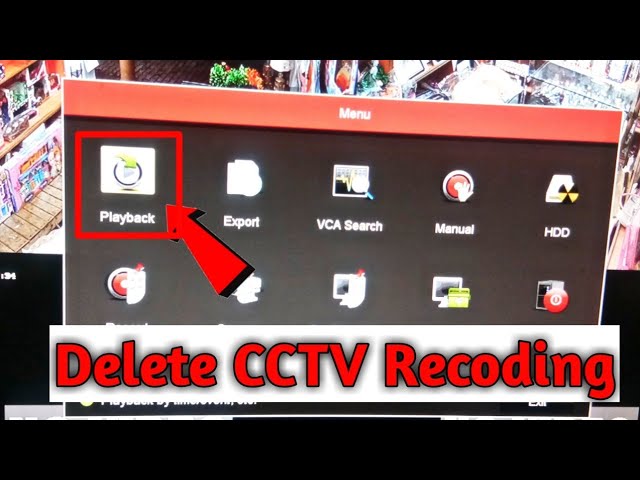
Credit: m.youtube.com

Credit: reolink.com
How to Delete Camera Footage? Short guides
Here’s a concise step-by-step guide on how to delete camera footage:
- Access the Camera System:
- Log in to the camera system using the appropriate credentials. This could be a web portal, mobile app, or dedicated software.
- Navigate to Recorded Footage:
- Locate the section that displays recorded footage. It may be labeled as “Recordings,” “Footage,” or something similar.
- Select the Desired Date and Time:
- Choose the specific date and time range for the footage you want to delete. Most systems allow you to filter by date and time.
- View the Footage:
- Before deleting, review the footage to ensure you’re deleting the correct files.
- Delete the Footage:
- Look for an option to delete or remove the selected footage. It might be a trash bin icon or a “Delete” button.
- Confirm the deletion when prompted.
- Empty the Trash or Recycle Bin (if applicable):
- Some systems move deleted footage to a trash or recycle bin. If so, navigate to that section and permanently delete the files.
- Check for Backup or Cloud Storage:
- If your camera system has cloud storage or backups, ensure that the footage is also deleted from those locations.
- Verify Deletion:
- Double-check that the footage is no longer accessible in the system.
Make sure to adhere to any particular guidelines given by your camera system manufacturer or service provider. Keep in mind the privacy and legal consequences when dealing with surveillance footage. You have to know also on how to delete security Camera footage with details.
Frequently Asked Questions Of How To Delete Camera Footage
How Do I Delete A Recording From My Security Camera?
To delete a recording from your security camera, access the camera’s app or software. Find the recorded video, select it, then choose the option to delete. Confirm the deletion when prompted. This will remove the recording from your security camera’s storage.
Does Camera Footage Get Deleted?
Yes, camera footage can be deleted.
How Long Does The Average Security Camera Store Footage?
On average, security cameras store footage for a period based on various factors such as storage capacity and settings. Typical storage durations range from a few days up to several months, depending on the specific system and configuration.
How Do You Remove A Security Camera?
To remove a security camera, first, disconnect the power source. Then, locate and remove the mounting screws. Carefully detach the camera from the wall or ceiling.
Finally, disconnect any remaining cables and remove the camera.
How Do I Delete Camera Footage In A Security System?
To delete camera footage in a security system, access the storage settings and select the specific footage you want to delete. Confirm the deletion to remove it permanently.
Can I Delete Camera Footage Without Affecting Other Recordings?
Yes, you can delete camera footage without affecting other recordings. Most security systems allow you to select and delete specific footage while leaving the remaining recordings intact.
Conclusion
Understanding how to delete camera footage is crucial for maintaining privacy and security. You can ensure that sensitive footage is removed efficiently and securely. Taking the time to properly manage and delete camera footage will give you peace of mind and safeguard against potential privacy breaches.