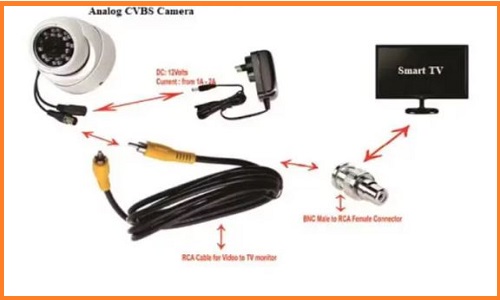How to Connect CCTV Camera to TV Without DVR? Setting up a CCTV system can seem daunting. But, what if you could skip a step? You’ll get here full guidelines with details about connecting CCTV Cameras to TV without a DVR.
How to Connect CCTV Camera to TV Without DVR?
A brief manual on connecting CCTV cameras to your TV without the need for a DVR is provided here.
- RCA Cable Method:
- Step 1: Turn off both the television and the CCTV camera.
- Step 2: Disconnect the power cord of the CCTV camera from its electrical outlet.
- Step 3: Connect the CCTV camera to your TV using an RCA cable.
- Use the yellow video port on your TV.
- Connect it to either the composite input or RCA input of the CCTV camera.
- Step 4: Switch on the television and choose the correct input option (typically identified as “AV” or “Video”).
- RCA to HDMI Converter Method:
- Step 1: Turn off the TV and CCTV camera.
- Step 2: Disconnect the CCTV camera’s power cord.
- Step 3: Connect the CCTV camera to an RCA to HDMI converter using an RCA cable.
- Step 4: Connect the HDMI output of the converter to an available HDMI port on your TV.
- Step 5: Power on the TV and select the HDMI input corresponding to the converter.
Make sure to adhere to safety measures and check that your TV, CCTV camera, and all adapters are compatible.
Understanding Your CCTV Camera and TV Connections
Before we get started, it’s vital to understand the connections. Your TV and camera must have compatible ports.
Newer TVs and cameras use HDMI. Older models may use RCA connectors.
What You Need
- A CCTV camera
- A TV with an available input port
- A power supply for your camera
- An RCA or HDMI cable (depending on your camera and TV)
- A BNC to RCA connector if using RCA cables
Steps to Connect Your CCTV Camera to Your TV
- Check your TV’s input ports.
- Identify your CCTV camera’s output ports.
- Choose the right cable (HDMI or RCA).
- Turn off your TV and camera before connecting.
- Connect the camera to the TV using the cable.
- If needed, use a BNC to RCA adapter.
- Plug in the power supply to the camera.
- Turn on your TV and select the right input channel.
- If all is good, you should see your camera’s video on TV.
If your camera uses RCA, you’ll need an adapter to convert BNC to RCA.
Understanding Cable Types
| Type of Cable | Use Case |
|---|---|
| HDMI | For newer TVs and cameras with HDMI ports. |
| RCA | For TVs and cameras with RCA ports. |
| BNC to RCA Adapter | When the camera has a BNC output and the TV has RCA input. |
Troubleshooting Common Issues
If you don’t see the video, try these steps:
- Check all connections again.
- Ensure power supply to the camera.
- Make sure you selected the right TV input.
- Check the cable for any damage.
- Try a different TV input or cable.
Advantages of Connecting Directly to TV
- You don’t need a DVR for local monitoring.
- You can save money by skipping the DVR.
- Setting up is often easier and faster.
- You can use your TV for both watching shows and monitoring.
Limitations You Should Be Aware Of
But there are some things you can’t do without a DVR:
- Recording video for later viewing.
- Managing multiple camera feeds.
- Advanced motion detection features.
Read also more related topics: How to get Intersection Camera Footage?
How to delete security Camera footage?
How to Access Traffic Camera Footage?
How to get street Camera footage?
Frequently Asked Questions For How To Connect CCTV Camera To Tv Without DVR
Can TVS Display Directly From CCTV Cameras?
Absolutely. Most modern TV sets can present live feeds from CCTV cameras through HDMI or composite video inputs, provided the camera has compatible output.
Is Specialized Equipment Required To Connect Cctv To Tv?
No specialized equipment is necessary when there’s a direct compatible connection available, but an adapter may be required depending on your camera’s and TV’s ports.
What Cable Types Work For Cctv-to-tv Connections?
Common cable types for this setup include HDMI for high-definition feeds and RCA/composite cables for standard definition from the camera to the TV.
Can Wireless Cctv Cameras Link To Smart Tvs?
Yes, wireless CCTV cameras can connect to smart TVs using Wi-Fi or other wireless protocols if the TV supports the camera’s streaming method.
What’s The Role Of A DVR In CCTV Setups?
A DVR (Digital Video Recorder) stores and manages video footage for CCTV systems, but it isn’t needed for merely displaying the camera feed on a TV.
How Does Power Supply Affect Cctv-to-tv Connections?
CCTV cameras need a power source, which could be AC, DC, or via Ethernet (PoE). Ensure your camera is powered correctly to maintain a reliable connection with the TV.
Conclusion
Connecting your CCTV camera to a TV without a DVR is easy. It’s great for simple home monitoring. You can keep an eye on your home any time. Remember to check your TV and camera’s compatibility first. With this guide, you have the know-how to get it done fast and easy.