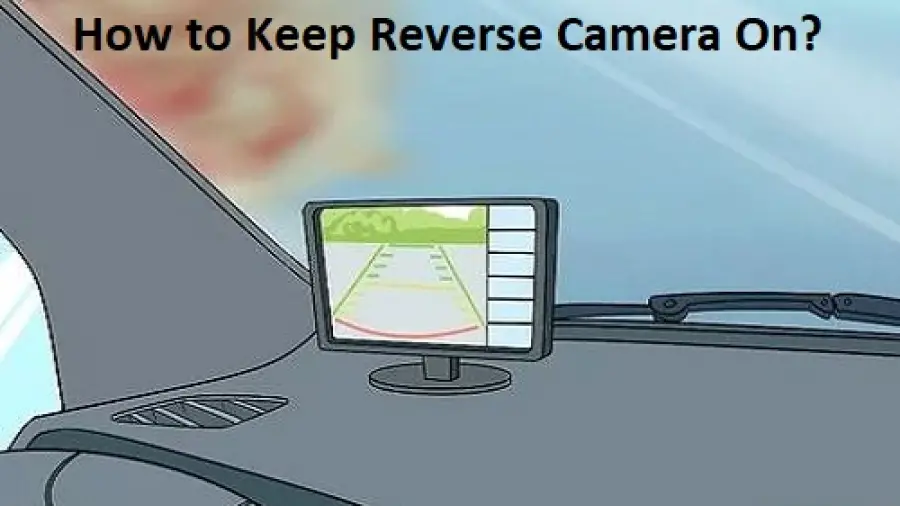If you’re someone who finds the reverse camera function in your vehicle extremely helpful, you may have wondered if it’s possible to keep the reverse camera on for a longer duration.
To keep a backup camera on at all times, you need to connect it to the running light circuit instead of the reverse light circuit. This will allow you to simply turn on the running lights whenever you want the camera to be on.
Step-by-step guide on How to Keep Reverse Camera on?
In this guide, we will explore the various methods and techniques to keep your reverse camera on, providing you with a clear view while reversing. Let’s get started.
Method 1: Adjusting Default Settings
Most vehicles come with default settings that automatically turn off the reverse camera after a few seconds. To change this, follow these steps:
- Locate the display settings in your vehicle’s settings menu.
- Look for the “Camera” or “Reverse Camera” option.
- Select the option to change the display duration.
- Choose a longer duration option, such as “Always On” or “Extended Display”.
By adjusting the default settings, you can ensure that your reverse camera stays on for as long as you need it.
Method 2: Installing an Aftermarket Display
In some cases, the default settings of your vehicle might not allow for a longer display duration. In such situations, installing an aftermarket display can be a great solution. Follow these steps:
- Research and select an appropriate aftermarket display that suits your vehicle model.
- Consult a professional or refer to the installation manual to properly install the display.
- Make necessary connections and ensure everything is securely attached.
- Adjust the settings on the aftermarket display to keep the reverse camera on.
An aftermarket display can provide you with more control over the settings and allow you to keep the reverse camera on for extended periods.
Method 3: Utilizing a Reverse Camera App
If your vehicle’s default settings do not offer extended display options and installing an aftermarket display isn’t an option, you can also consider using a reverse camera app. Here’s how:
- Find a reliable reverse camera app on your smartphone’s app store.
- Download and install the app on your phone.
- Securely mount your phone in a convenient location within your vehicle.
- Open the app and activate the reverse camera function.
Using a reverse camera app can be a cost-effective solution that allows you to keep the camera on for a longer duration, provided you have a stable mounting system for your phone.
Method 4: Consult the Vehicle Manufacturer
If all else fails, it is recommended to consult your vehicle’s manufacturer or service center for assistance. They may be able to provide you with specific instructions or alternative solutions to keep the reverse camera on.
Short guide to keep reverse Camera on
Keeping your reverse camera on permanently might not be the best option, as it can drain your battery and potentially obstruct your view while driving forward. However, if you find yourself frequently needing the camera’s view, here are some creative solutions:
1. Leverage aftermarket options
- Mirror Dash Cams: Many mirror dash cams come with built-in rearview cameras that automatically display when you shift into reverse, offering a wider field of view than factory cameras.
- Rearview Mirror Monitors: Install a separate monitor onto your rearview mirror, displaying the camera feed continuously by a button or voice command.
2. Explore software mods (use with caution)
- Disclaimer: Modifying software can be risky and void warranties. Proceed with caution and at your own risk.
- Coding options: For tech-savvy users, some car models allow coding adjustments to keep the reverse camera feed active. Research carefully and seek professional help if needed.
3. Utilize temporary solutions
- Phone Mount: Prop your phone with a rearview camera app open near your line of sight, offering a temporary solution while driving slowly.
- Portable Rearview Camera: Attach a portable camera to your rear window and connect it to a portable screen in your car for temporary use.
Remember to know:
- Safety first: Never obstruct your forward view while driving. Ensure any solution keeps your primary vision clear.
- Legal aspects: Check your local laws regarding displaying visual information while driving.
- Battery drain: Permanent camera activation can drain your battery quickly. Consider alternative solutions for extended use.
If you want to purchase a Camera then you may check the Best Camera for Action Shots for Beginners, Best Camera for Action Shots, Cameras for Real Estate Photography, Best Cameras for Newborn Photography, and the Best Cameras for Videography Beginners.
Frequently Asked Questions For How To Keep Reverse Camera On
How To Activate The Reverse Camera On My Vehicle?
To activate the reverse camera, shift the gear into reverse to automatically display the camera view on the screen.
What Are The Benefits Of Leaving The Reverse Camera On?
Leaving the reverse camera on can provide added safety, improved visibility, and assistance with parking and reversing maneuvers.
Can I Keep The Reverse Camera On While Driving Forward?
The reverse camera is designed to operate when the vehicle is in reverse, for safety reasons.
What Are The Steps To Keep The Reverse Camera On?
To keep the reverse camera on, find the settings in your vehicle’s menu and select the option to enable it permanently.
Are There Any Potential Drawbacks To Keeping The Reverse Camera On?
Leaving the reverse camera on continuously can drain the vehicle’s battery, so it’s important to consider this potential drawback.
Do All Vehicles Have The Feature To Keep The Reverse Camera On?
Not all vehicles have the option to keep the reverse camera on, as it depends on the manufacturer and model.
Conclusion
The reverse camera is a valuable safety feature that can make reversing easier and safer. By Installing an aftermarket display, utilizing a reverse camera app, or seeking assistance from the vehicle manufacturer, you can keep the reverse camera on for a longer duration, enhancing your driving experience.
Choose the method that suits your needs and preferences, and enjoy the added convenience and safety provided by an extended display of your reverse camera.