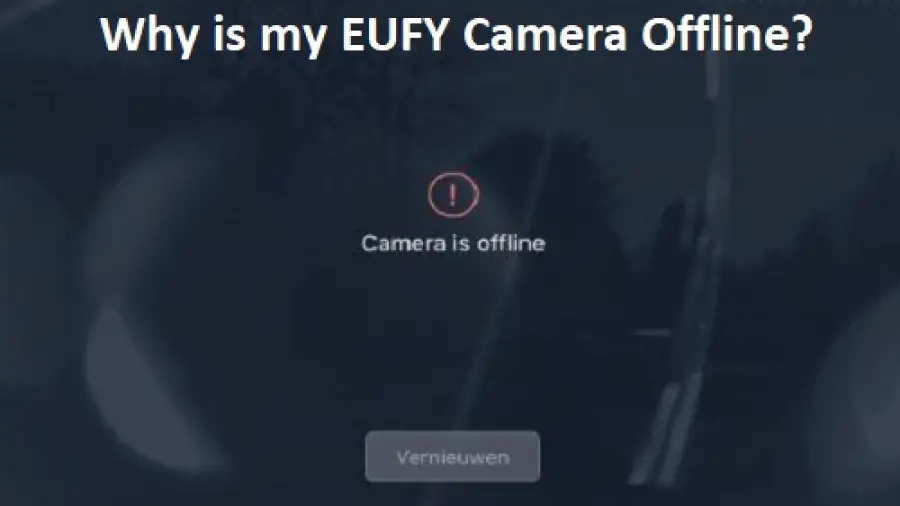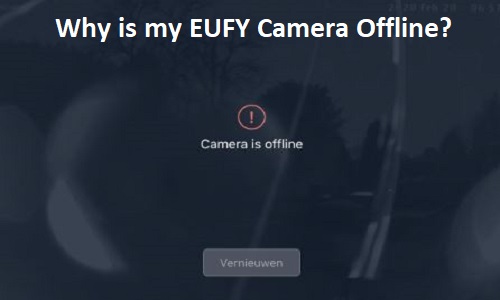Is your Eufy camera not working as it should? Why is My Eufy Camera Offline? Sometimes, tech gadgets go offline. This can happen for many reasons. But don’t worry! This article is your go-to guide for bringing your Eufy camera back online.
Why is My Eufy Camera Offline?
If your Eufy camera is offline, here are some troubleshooting tips to get it back online:
- Check the Battery:
- Ensure that the camera’s battery is not depleted. If it is, charge the battery.
- Verify Connection to Home Base and Wi-Fi:
- Make sure the camera is properly connected to the Eufy Home Base.
- Confirm that both the Eufy camera and HomeBase are connected to a 2.4GHz band Wi-Fi network.
- Update the Eufy Security App:
- Sometimes an outdated app can cause issues. Update your Eufy Security app to the latest version.
- Reboot the Camera:
- If the camera remains offline, try rebooting it. Press and release the SYNC button quickly to check if it’s turned off.
- If the LED doesn’t light up, set the camera to ON in the camera settings or hold the button for 2 seconds to boot it up.
- Relocate the Camera:
- If you recently moved the camera, try placing it closer to the Home Base.
- Remove and Re-Add the Camera:
- In the Eufy Security app, remove the offline camera and add it to the Home Base.
- If these measures fail to solve the problem, please contact Eufy customer support for additional help.
- Maintaining a stable connection and keeping your camera’s battery charged is essential for uninterrupted performance.
Common Reasons Why Eufy Cameras Go Offline
| Reason | Description |
|---|---|
| Wi-Fi Issues | Your camera needs a stable Wi-Fi connection to work. |
| Power Outages | No power means no camera activity. |
| Software Glitches | Small errors in software can cause big problems. |
| Outdated Firmware | Old firmware can stop your camera from connecting. |
Easy Steps to Troubleshoot Your Offline Eufy Camera
1. Check Your Internet Connection
Make sure your Wi-Fi is working well. Try using the internet on other devices.
2. Inspect The Power Source
Ensure the camera is plugged in. Check for power outages in your area.
3. Restart Your Eufy Camera
Turn the camera off, wait for 10 seconds, and turn it back on.
4. Check For Firmware Updates
Update your camera’s firmware to the latest version.
5. Reset Your Camera
Press the reset button on the device for a fresh start.
Detailed Solutions to Get Your Eufy Camera Online
If your Eufy camera is still offline after basic troubleshooting, here are more solutions to try:
- Re-Establish Wi-Fi Connection: Reconnect your camera to Wi-Fi via the Eufy app.
- Reduce Wi-Fi Interference: Move your camera closer to the router or remove obstacles.
- Check Bandwidth Usage: If too many devices use your Wi-Fi, your camera might lose connection.
- Contact Support: If none of these steps work, reach out to Eufy customer service for help.
Preventing Future Offline Issues With Your Eufy Camera
Here are tips to ensure your Eufy camera stays online:
- Always keep your firmware up to date.
- Check your Wi-Fi network’s strength regularly.
- Consider getting a Wi-Fi network range extender if needed.
- Use dedicated Wi-Fi for your camera if possible.
- Regularly restart your Eufy camera to avoid glitches.
Read also more related: What is the Best Spy Camera Without WiFi?
How Do I Reset My Laview Camera?
How to Hide a Camera in a Bathroom?
Frequently Asked Questions Of Why Is My Eufy Camera Offline
Why Does My Eufy Camera Go Offline?
If your Eufy camera is going offline, it’s often due to poor Wi-Fi signal strength, power outages, outdated firmware, or temporary system glitches. Ensuring a stable connection and regular updates can mitigate this issue.
Can A Wi-fi Extender Help My Eufy Camera?
Using a Wi-Fi extender can strengthen your Eufy camera’s internet connectivity if it’s placed at a considerable distance from the router, reducing the chances of it going offline.
What To Do If My Eufy Camera Disconnects?
Start by checking the power supply and resetting your camera. If your Eufy camera disconnects, inspect your Wi-Fi network stability and update the camera’s firmware through the Eufy app.
How To Reset A Offline Eufy Camera?
To reset an offline Eufy camera, press and hold the SYNC button on the camera for 2 seconds. Release once the LED light begins flashing, indicating the reset process has been initiated.
Is My Eufy Camera Compatible With All Routers?
Eufy cameras generally support most routers, but compatibility with newer Wi-Fi standards like Wi-Fi 6 is worth verifying. Ensure your router firmware is up to date to prevent connection issues.
How Often Should I Update My Eufy Camera?
Regular updates are crucial for Eufy camera performance and stability. Check for updates or enable automatic updates in the Eufy app to keep your camera functioning optimally.